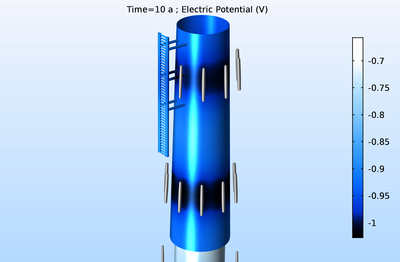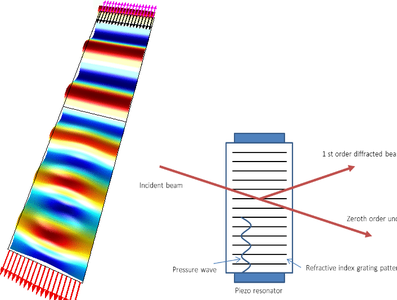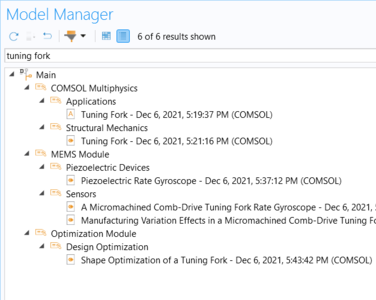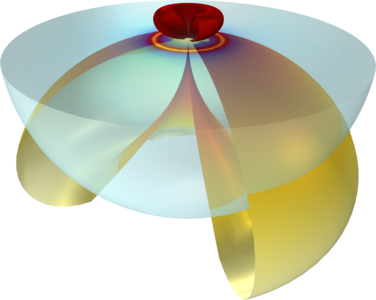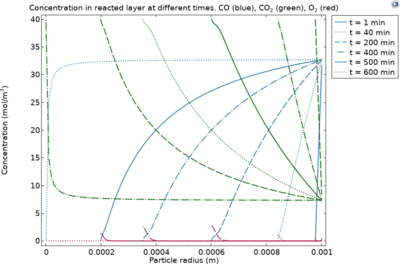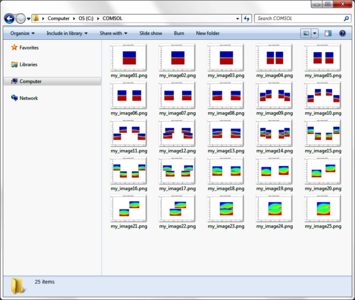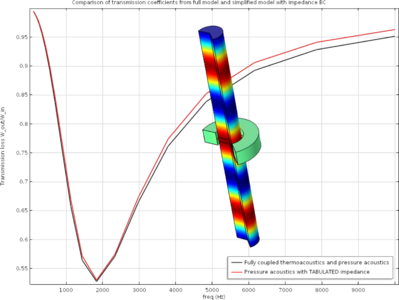Die Application Gallery bietet COMSOL Multiphysics® Tutorial- und Demo-App-Dateien, die für die Bereiche Elektromagnetik, Strukturmechanik, Akustik, Strömung, Wärmetransport und Chemie relevant sind. Sie können diese Beispiele als Ausgangspunkt für Ihre eigene Simulationsarbeit verwenden, indem Sie das Tutorial-Modell oder die Demo-App-Datei und die dazugehörigen Anleitungen herunterladen.
Suchen Sie über die Schnellsuche nach Tutorials und Apps, die für Ihr Fachgebiet relevant sind. Beachten Sie, dass viele der hier vorgestellten Beispiele auch über die Application Libraries zugänglich sind, die in die COMSOL Multiphysics® Software integriert und über das Menü File verfügbar sind.
Solarkonzentrator-/ Cavity-Receiver-Systeme können dazu verwendet werden, die einfallende Sonnenstrahlung auf einen kleinen Bereich zu fokussieren und intensive Wärme zu erzeugen, die dann in elektrische oder chemische Energie umgewandelt werden kann. Eine gängige Kennzahl für ... Mehr lesen
This app demonstrates the following: Geometry parts and parameterized geometry A results table form object containing outputs Finned pipes are used for coolers, heaters, or heat exchangers to increase heat transfer. They come in different sizes and designs depending on the ... Mehr lesen
A monopile foundation is a large-diameter structural element that can be used to support structures like offshore wind turbines. This application exemplifies how the cathodic protection of a monopile decreases over time as the sacrificial anodes dissolve. The model can be used to ... Mehr lesen
An acousto-optic modulator (AOM) is a device which can be used for controlling the power, frequency or spatial direction of a laser beam with an electrical drive signal. It is based on the acousto-optic effect, that is, the modification of the refractive index by the oscillating ... Mehr lesen
Chemical vapor deposition (CVD) allows a thin film to be grown on a substrate through molecules and molecular fragments adsorbing and reacting on a surface. This example illustrates the modeling of such a CVD reactor where triethyl-gallium first decomposes, and the reaction products ... Mehr lesen
This local demo database for the Model Manager contains an imported copy of the Application Library models in COMSOL Multiphysics® version 6.0 and above. You can add this database from COMSOL Multiphysics® by selecting Download Demo Database for Model Manager from the ... Mehr lesen
This Application Gallery entry demonstrates how Far-Field radiation can be calculated when a substrate is present. Two approaches are demonstrated. A simplified form that works for two homogeneous domains, and a general approach that can handle multiple, inhomogeneous layers. This ... Mehr lesen
This application uses the shrinking core model to study the reduction of iron ore pellets. A 1D model of a packed bed containing iron ore pellets is modeled. The bed filling pellets initially consists of solid phase FeO. The pellets are reduced by CO, and the solid core shrinks leaving a ... Mehr lesen
This example demonstrates how to use a parameterized slice plot and animation functionality to export a sequence of images. In addition, the example shows how to use a job sequence to perform a programmatic sequence of operations where the model is first solved and then the image ... Mehr lesen
This application illustrates a modeling approach for deriving physically consistent simplified models in the Acoustics Module. The approach consists of converting complex sub-components to an impedance boundary condition and otherwise using simple acoustics throughout the COMSOL model. ... Mehr lesen