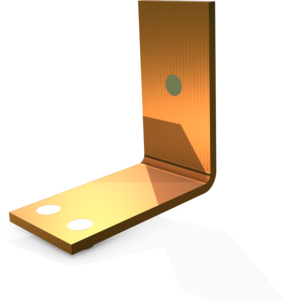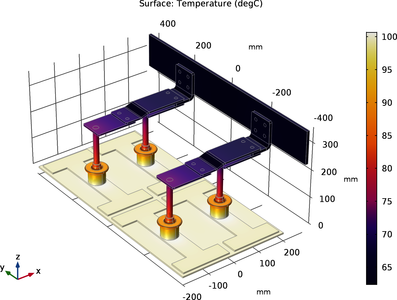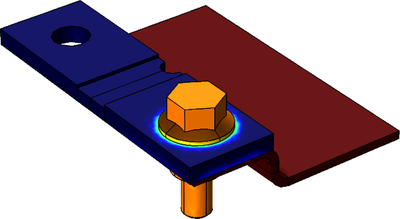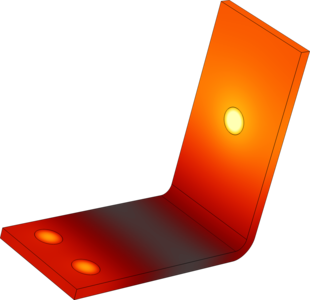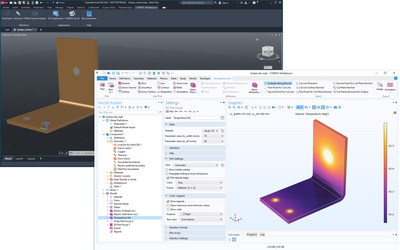Die Application Gallery bietet COMSOL Multiphysics® Tutorial- und Demo-App-Dateien, die für die Bereiche Elektromagnetik, Strukturmechanik, Akustik, Strömung, Wärmetransport und Chemie relevant sind. Sie können diese Beispiele als Ausgangspunkt für Ihre eigene Simulationsarbeit verwenden, indem Sie das Tutorial-Modell oder die Demo-App-Datei und die dazugehörigen Anleitungen herunterladen.
Suchen Sie über die Schnellsuche nach Tutorials und Apps, die für Ihr Fachgebiet relevant sind. Beachten Sie, dass viele der hier vorgestellten Beispiele auch über die Application Libraries zugänglich sind, die in die COMSOL Multiphysics® Software integriert und über das Menü File verfügbar sind.
Dies ist eine MPH-Vorlagendatei, die die Physik-Interfaces und die parametrisierte Geometrie für das Modell Elektrische Erwärmung in einer Stromschiene enthält. Mehr lesen
In diesem Tutorial wird die Widerstandserwärmung (Joulesche Erwärmung) einer Stromschienen-Baugruppe analysiert, die dazu dient, einen Gleichstrom von einer Stromquelle zur Anode in einem Elektrolyseprozess zu leiten. Mehr lesen
This model simulates atmospheric galvanic corrosion of a busbar, which includes a copper flange, an aluminum alloy flange in contact with a zinc nut and bolt. The Secondary Current Distribution interface is used to solve for the electric potential in electrode domain and Current ... Mehr lesen
This example demonstrates the usage of current terminal to compute the resistive heating of a busbar. Mehr lesen
Tutorial model that demonstrates how to work with COMSOL models in Excel, including loading and saving files, updating model parameters, solving, and retrieving results. Mehr lesen
This tutorial model of the Joule heating effect in a busbar demonstrates how to synchronize geometry between the AutoCAD® software and the COMSOL Multiphysics® software, how to modify the geometry from COMSOL Multiphysics®, and how to run a geometric parametric ... Mehr lesen
This tutorial model of the Joule heating effect in a busbar demonstrates how to synchronize an assembly between the SOLIDWORKS® software and the COMSOL Multiphysics® software, how to modify the geometry from COMSOL Multiphysics®, and how to run a geometric ... Mehr lesen
This tutorial model of the Joule heating effect in a busbar demonstrates how to synchronize an assembly between the Solid Edge® software and the COMSOL Multiphysics® software, how to modify the geometry from COMSOL Multiphysics®, and how to run a geometric ... Mehr lesen
This tutorial model of the Joule heating effect in a busbar demonstrates how to synchronize an assembly between the PTC Creo Parametric™ software and the COMSOL Multiphysics® software, how to modify the geometry from COMSOL Multiphysics®, and how to run a ... Mehr lesen
This tutorial model of the Joule heating effect in a busbar demonstrates how to synchronize an assembly between the Inventor® software and the COMSOL Multiphysics® software, how to modify the geometry from COMSOL Multiphysics®, and how to run a geometric parametric ... Mehr lesen