Videogalerie
Verfügbare Videos
Using the COMSOL Desktop® Modeling Environment
In COMSOL Multiphysics®, the COMSOL Desktop® user interface provides a modeling environment for creating, analyzing, and visualizing multiphysics models and applications. This ...
How to Use Coordinate-Based Selections in Your Model Setup
When setting up models, it is often helpful to use selections to represent various parts of your geometry. These selections can then be utilized for all of the steps in creating your simulation, ...
How to Use Materials in Your COMSOL Multiphysics Models
This series demonstrates the variety of ways in which you can specify and define materials in COMSOL Multiphysics, with a concentration on how to perform these actions efficiently. These videos will ...
Keynote: Developing and Deploying Simulation Apps
In his keynote presentation at the COMSOL Conference 2015 Boston, Jeff Crompton, cofounder and principal of AltaSim Technologies, speaks about how computational analysis has enabled the development ...
Model the Physics Behind the Built Environment with COMSOL®
The physics of the built environment affect many application areas, including energy efficiency, building safety, and site maintenance. In this archived webinar, we demonstrate how to study heat and ...
Using Excel® with COMSOL Multiphysics® Simulations
Watch this archived webinar to learn how to use the Microsoft® Excel® spreadsheet software together with the COMSOL Multiphysics® simulation software via LiveLink™ for ...
How to Use Streamline Plots to Visualize Your Results
Streamline plots are a postprocessing tool in COMSOL Multiphysics® that can be applied to the results of 2D and 3D models. You can use a Streamline plot to display a vector quantity, which is ...
How to Use Contour and Isosurface Plots to Visualize Results
Contour and Isosurface plots are used in postprocessing to visualize scalar quantities and fields in your simulation results. Contour plots display your results on a series of colored regions or ...
How to Model Laminar and Turbulent Reacting Flows
Reacting flow and fluid dynamics are important factors in the residence time distribution of chemical species as well as reaction distribution in nonideal reactors and reacting systems. In this ...
How to Simulate Thermoelectric Devices and TECs
Thermoelectric phenomena, which are seen in heating and cooling applications, thermal sensors, and energy harvesting, involve the reversible conversion between electricity and heat. In this archived ...
How to Use Slice Plots to Visualize Your Results
Slice plots are a postprocessing tool that can be applied to your COMSOL Multiphysics simulations that are modeled in 3D. You can use a Slice plot to display a quantity on one or more cross ...
How to Install COMSOL Multiphysics on a Mac
Watch this demonstration on how to install COMSOL Multiphysics® software on a Mac with a Computer-Locked license file or a trial passcode. After following the steps in this video, you will be ready ...
How to Use Arrow Plots to Visualize Your Results
Arrow plots are a powerful postprocessing tool used to visualize field distributions in COMSOL Multiphysics®. This is useful for fluid flow, electricity and magnetism, chemical, and heat ...
Use the Same Material for Multiple Components in COMSOL Multiphysics®
For any company that manufactures multiple products, those products are likely made up of some of the same materials. When using simulation software, this means that you often need to create the ...
How to Sweep and Compare Materials in COMSOL Multiphysics
Deciding which materials will perform best, subject to your design and performance requirements, is an important part of product development. As a result, selecting and then testing different ...

Dauer: 4:45
Using the COMSOL Desktop® Modeling Environment
In COMSOL Multiphysics®, the COMSOL Desktop® user interface provides a modeling environment for creating, analyzing, and visualizing multiphysics models and applications. This consists of many tools, menus, and ...
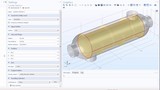
Dauer: 7:10
How to Use Coordinate-Based Selections in Your Model Setup
When setting up models, it is often helpful to use selections to represent various parts of your geometry. These selections can then be utilized for all of the steps in creating your simulation, ...

Dauer: 24:22
How to Use Materials in Your COMSOL Multiphysics Models
This series demonstrates the variety of ways in which you can specify and define materials in COMSOL Multiphysics, with a concentration on how to perform these actions efficiently. These videos will ...

Dauer: 28:34
Keynote: Developing and Deploying Simulation Apps
In his keynote presentation at the COMSOL Conference 2015 Boston, Jeff Crompton, cofounder and principal of AltaSim Technologies, speaks about how computational analysis has enabled the development ...

Dauer: 1:01:56
Model the Physics Behind the Built Environment with COMSOL®
The physics of the built environment affect many application areas, including energy efficiency, building safety, and site maintenance. In this archived webinar, we demonstrate how to study heat and ...
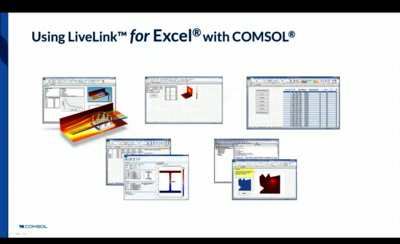
Dauer: 42:07
Using Excel® with COMSOL Multiphysics® Simulations
Watch this archived webinar to learn how to use the Microsoft® Excel® spreadsheet software together with the COMSOL Multiphysics® simulation software via LiveLink™ for Excel®. We discuss using the interfacing ...
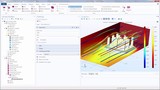
Dauer: 5:02
How to Use Streamline Plots to Visualize Your Results
Streamline plots are a postprocessing tool in COMSOL Multiphysics® that can be applied to the results of 2D and 3D models. You can use a Streamline plot to display a vector quantity, which is ...
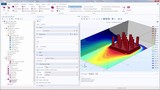
Dauer: 7:11
How to Use Contour and Isosurface Plots to Visualize Results
Contour and Isosurface plots are used in postprocessing to visualize scalar quantities and fields in your simulation results. Contour plots display your results on a series of colored regions or ...

Dauer: 57:46
How to Model Laminar and Turbulent Reacting Flows
Reacting flow and fluid dynamics are important factors in the residence time distribution of chemical species as well as reaction distribution in nonideal reactors and reacting systems. In this ...

Dauer: 1:00:57
How to Simulate Thermoelectric Devices and TECs
Thermoelectric phenomena, which are seen in heating and cooling applications, thermal sensors, and energy harvesting, involve the reversible conversion between electricity and heat. In this archived ...
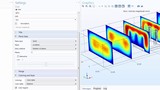
Dauer: 6:31
How to Use Slice Plots to Visualize Your Results
Slice plots are a postprocessing tool that can be applied to your COMSOL Multiphysics simulations that are modeled in 3D. You can use a Slice plot to display a quantity on one or more cross ...

Dauer: 2:24
How to Install COMSOL Multiphysics on a Mac
Watch this demonstration on how to install COMSOL Multiphysics® software on a Mac with a Computer-Locked license file or a trial passcode. After following the steps in this video, you will be ready ...
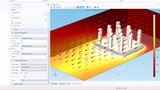
Dauer: 5:05
How to Use Arrow Plots to Visualize Your Results
Arrow plots are a powerful postprocessing tool used to visualize field distributions in COMSOL Multiphysics®. This is useful for fluid flow, electricity and magnetism, chemical, and heat transfer ...

Dauer: 6:28
Use the Same Material for Multiple Components in COMSOL Multiphysics®
For any company that manufactures multiple products, those products are likely made up of some of the same materials. When using simulation software, this means that you often need to create the ...

Dauer: 4:56
How to Sweep and Compare Materials in COMSOL Multiphysics
Deciding which materials will perform best, subject to your design and performance requirements, is an important part of product development. As a result, selecting and then testing different ...

Dauer: 4:45
Using the COMSOL Desktop® Modeling Environment
In COMSOL Multiphysics®, the COMSOL Desktop® user interface provides a modeling environment for creating, analyzing, and visualizing multiphysics models and applications. This consists of many tools, menus, and ...
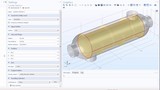
Dauer: 7:10
How to Use Coordinate-Based Selections in Your Model Setup
When setting up models, it is often helpful to use selections to represent various parts of your geometry. These selections can then be utilized for all of the steps in creating your simulation, ...

Dauer: 24:22
How to Use Materials in Your COMSOL Multiphysics Models
This series demonstrates the variety of ways in which you can specify and define materials in COMSOL Multiphysics, with a concentration on how to perform these actions efficiently. These videos will ...

Dauer: 28:34
Keynote: Developing and Deploying Simulation Apps
In his keynote presentation at the COMSOL Conference 2015 Boston, Jeff Crompton, cofounder and principal of AltaSim Technologies, speaks about how computational analysis has enabled the development ...

Dauer: 1:01:56
Model the Physics Behind the Built Environment with COMSOL®
The physics of the built environment affect many application areas, including energy efficiency, building safety, and site maintenance. In this archived webinar, we demonstrate how to study heat and ...
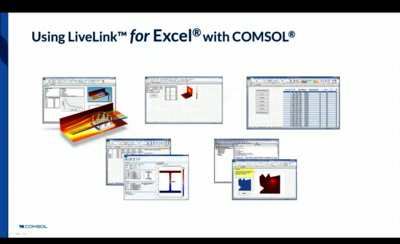
Dauer: 42:07
Using Excel® with COMSOL Multiphysics® Simulations
Watch this archived webinar to learn how to use the Microsoft® Excel® spreadsheet software together with the COMSOL Multiphysics® simulation software via LiveLink™ for Excel®. We discuss using the interfacing ...
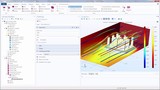
Dauer: 5:02
How to Use Streamline Plots to Visualize Your Results
Streamline plots are a postprocessing tool in COMSOL Multiphysics® that can be applied to the results of 2D and 3D models. You can use a Streamline plot to display a vector quantity, which is ...
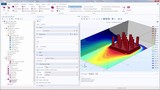
Dauer: 7:11
How to Use Contour and Isosurface Plots to Visualize Results
Contour and Isosurface plots are used in postprocessing to visualize scalar quantities and fields in your simulation results. Contour plots display your results on a series of colored regions or ...

Dauer: 57:46
How to Model Laminar and Turbulent Reacting Flows
Reacting flow and fluid dynamics are important factors in the residence time distribution of chemical species as well as reaction distribution in nonideal reactors and reacting systems. In this ...

Dauer: 1:00:57
How to Simulate Thermoelectric Devices and TECs
Thermoelectric phenomena, which are seen in heating and cooling applications, thermal sensors, and energy harvesting, involve the reversible conversion between electricity and heat. In this archived ...
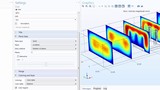
Dauer: 6:31
How to Use Slice Plots to Visualize Your Results
Slice plots are a postprocessing tool that can be applied to your COMSOL Multiphysics simulations that are modeled in 3D. You can use a Slice plot to display a quantity on one or more cross ...

Dauer: 2:24
How to Install COMSOL Multiphysics on a Mac
Watch this demonstration on how to install COMSOL Multiphysics® software on a Mac with a Computer-Locked license file or a trial passcode. After following the steps in this video, you will be ready ...
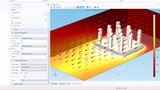
Dauer: 5:05
How to Use Arrow Plots to Visualize Your Results
Arrow plots are a powerful postprocessing tool used to visualize field distributions in COMSOL Multiphysics®. This is useful for fluid flow, electricity and magnetism, chemical, and heat transfer ...

Dauer: 6:28
Use the Same Material for Multiple Components in COMSOL Multiphysics®
For any company that manufactures multiple products, those products are likely made up of some of the same materials. When using simulation software, this means that you often need to create the ...

Dauer: 4:56
How to Sweep and Compare Materials in COMSOL Multiphysics
Deciding which materials will perform best, subject to your design and performance requirements, is an important part of product development. As a result, selecting and then testing different ...
