Tutorial-Serie STL-Import
Application ID: 30951
In dieser Tutorial-Serie erfahren Sie, wie Sie mit importierten Oberflächennetzen arbeiten können. Die Anleitung beschreibt, wie Sie STL-Dateien von zwei Wirbeln und einer Bandscheibe importieren und wie Sie Löcher, falsch ausgerichtete Netzpunkte und sich überschneidende Elemente reparieren. Außerdem wird gezeigt, wie Sie die Netze kombinieren und schneiden, das Oberflächennetz neu vernetzen und ein tetraedrisches Netz für die Simulation in den generierten Bereichen erzeugen können.
In dieser Tutorial-Serie wird auch gezeigt, wie Sie das importierte Netz der Wirbel und der Bandscheibe mit einer parametrisierten Geometrie von zwei Pedikelschrauben und einem Fixierstab kombinieren. Die Anleitung beschreibt, wie Sie die Geometrieteile der Schrauben laden, positionieren und mit dem Netz der Wirbel kombinieren, um Berechnungsgebiete zu bilden. Das resultierende Oberflächennetz für die kombinierten Wirbel und Schrauben wird neu vermessen und die Gebiete werden mit einem tetraedrischen Netz gefüllt.
Die STL-Geometrie in diesem Beispiel wurde mit freundlicher Genehmigung von Mark Yeoman, Continuum Blue, Großbritannien, zur Verfügung gestellt.
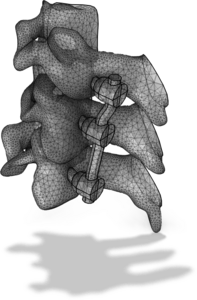
Dieses Beispiel veranschaulicht Anwendungen diesen Typs, die mit den folgenden Produkten erstellt wurden:
Allerdings können zusätzliche Produkte erforderlich sein, um es vollständig zu definieren und zu modellieren. Weiterhin kann dieses Beispiel auch mit Komponenten aus den folgenden Produktkombinationen definiert und modelliert werden:
Die Kombination von COMSOL® Produkten, die für die Modellierung Ihrer Anwendung erforderlich ist, hängt von verschiedenen Faktoren ab und kann Randbedingungen, Materialeigenschaften, Physik-Interfaces und Bauteilbibliotheken umfassen. Bestimmte Funktionen können von mehreren Produkten gemeinsam genutzt werden. Um die richtige Produktkombination für Ihre Modellierungsanforderungen zu ermitteln, lesen Sie die Spezifikationstabelle und nutzen Sie eine kostenlose Evaluierungslizenz. Die COMSOL Vertriebs- und Support-Teams stehen Ihnen für alle Fragen zur Verfügung, die Sie diesbezüglich haben.
