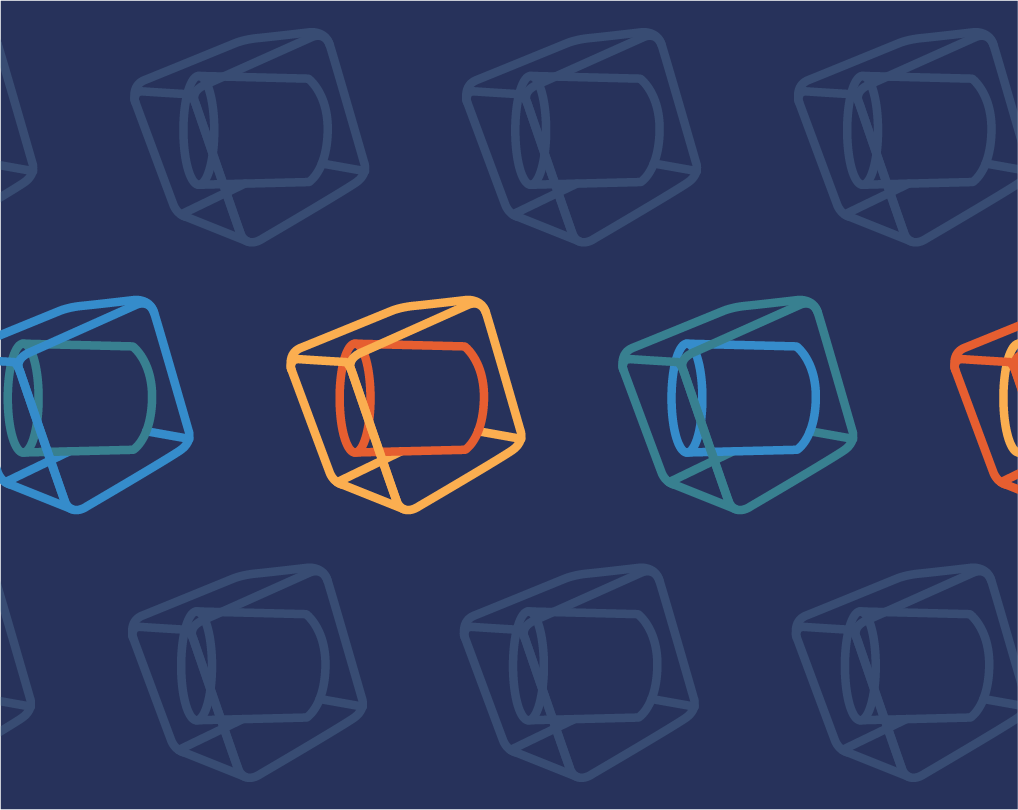Einführung Blog-Beiträge
Erste
Vorherige
1–1
of
1
Nächste
Letzte