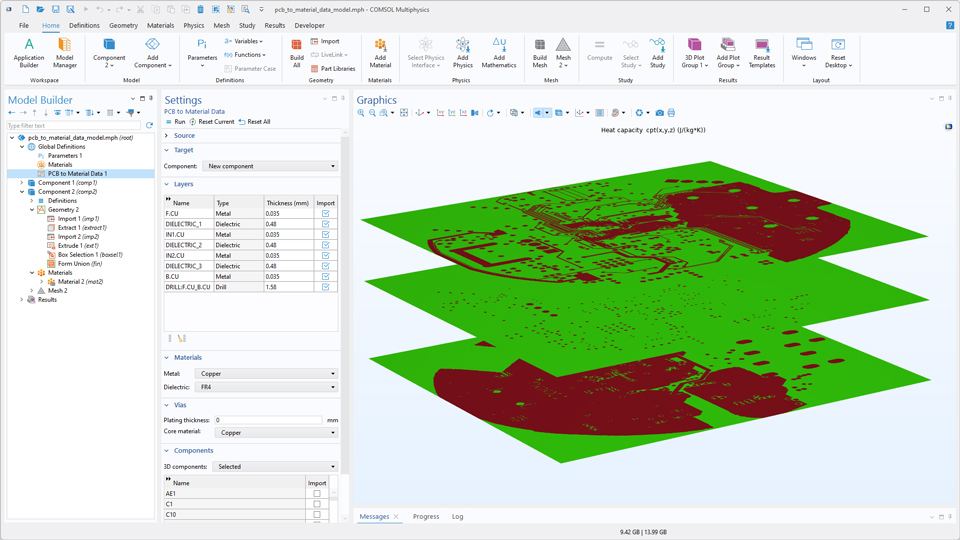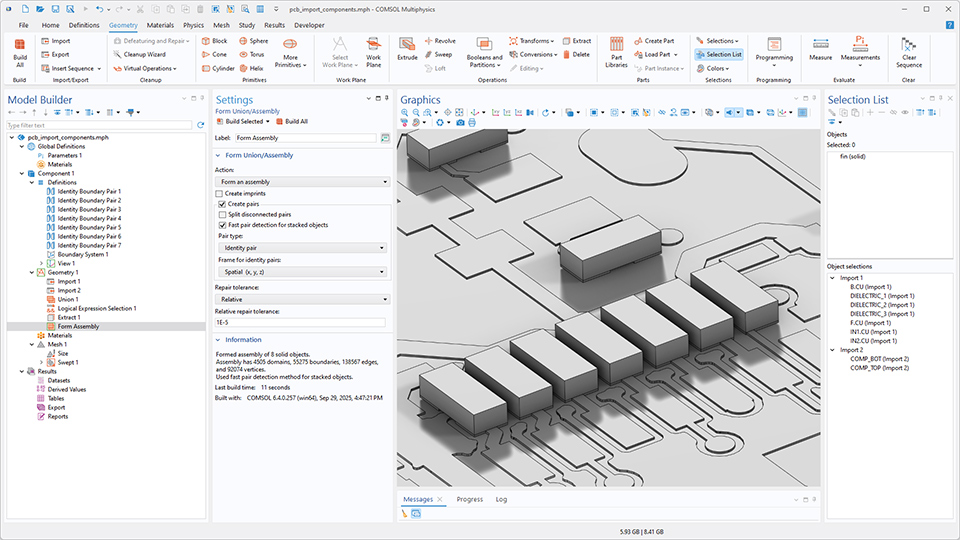Neuerungen im ECAD Import Module
Für Nutzer des ECAD Import Module bietet COMSOL Multiphysics® Version 6.4 eine Vorschau von Leiterplattendateien im Grafikfenster, die automatische Erstellung von Pad-Gebieten während des Imports und ein neues Add-In PCB to Material Data, das eine vereinfachte Darstellung der Leiterplatte für Wärmetransportstudien ermöglicht. Weitere Informationen zu diesen und weiteren Updates finden Sie unten.
Vorschau von Leiterplattendateien und Auswahl von Netzen für den Import
Die Ebenen in einer Leiterplattendatei können vor dem Import mithilfe der neuen Schaltfläche Preview angezeigt werden. Im Fenster Preview ist es nun auch einfacher, die generierte Geometrie auf einige ausgewählte Leiterbahnen zu reduzieren, indem die aus der Datei zu lesenden Ebenen und Netze ausgewählt werden. Die neue Tutorial-Reihe zum Importieren von Leiterplatten demonstriert die Verwendung dieses Features.
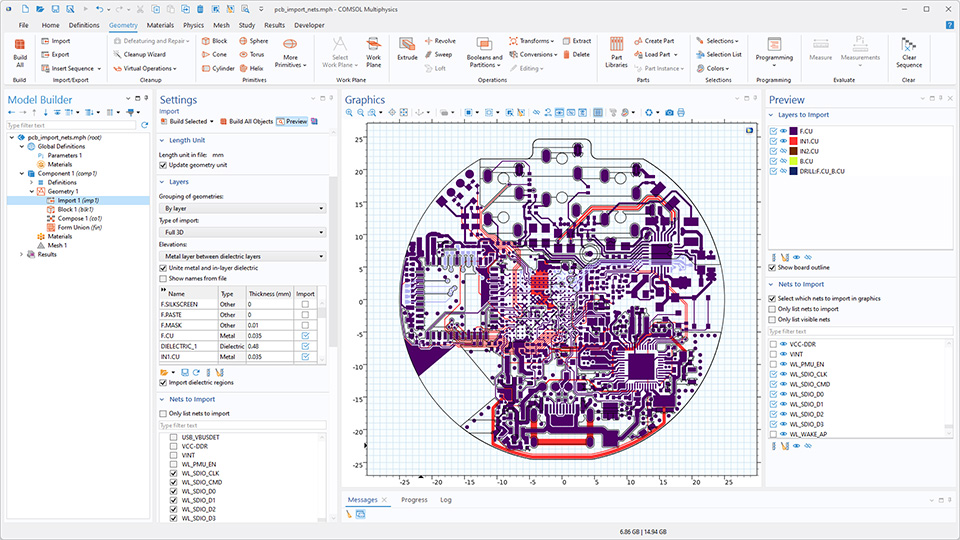
Erstellen von Pad-Gebieten
Pad-Gebiete für ausgewählte Komponenten und Pins können beim Importieren von Leiterplatten automatisch erstellt werden, indem Sie die Optionen im neuen Abschnitt Pads der Importeinstellungen verwenden. Die mit den Pads verbundenen Attribute können im Feature Logical Expression Selection verwendet werden, was die Einrichtung von physikalischen Definitionen vereinfacht. Diese Funktionalität wird in der Tutorial-Reihe zum Importieren von Leiterplatten demonstriert.
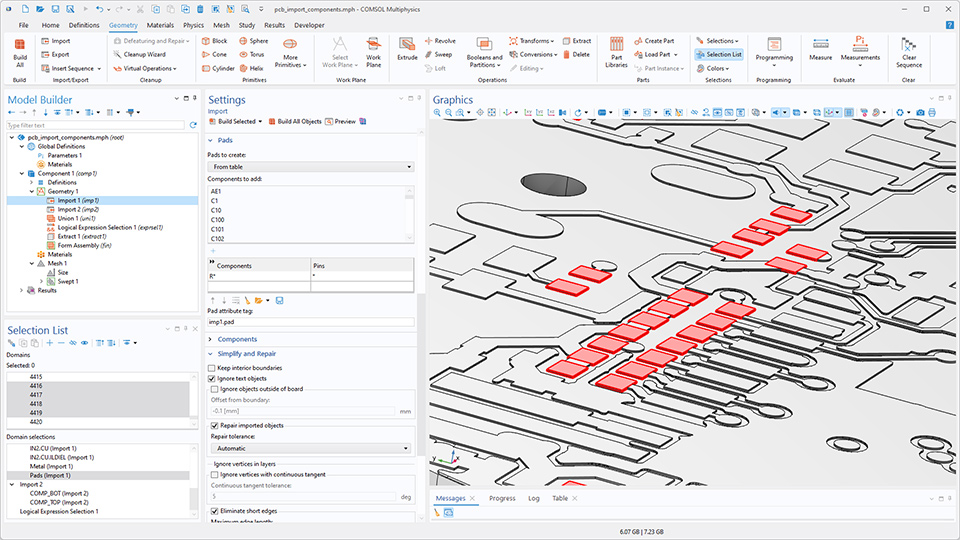
Leistungsverbesserungen
Boolesche Operationen in 3D, die viele Flächenüberschneidungen beinhalten, können nun dank verbesserter Multicore-Unterstützung für den COMSOL-Geometriekernel um ein Vielfaches schneller durchgeführt werden.
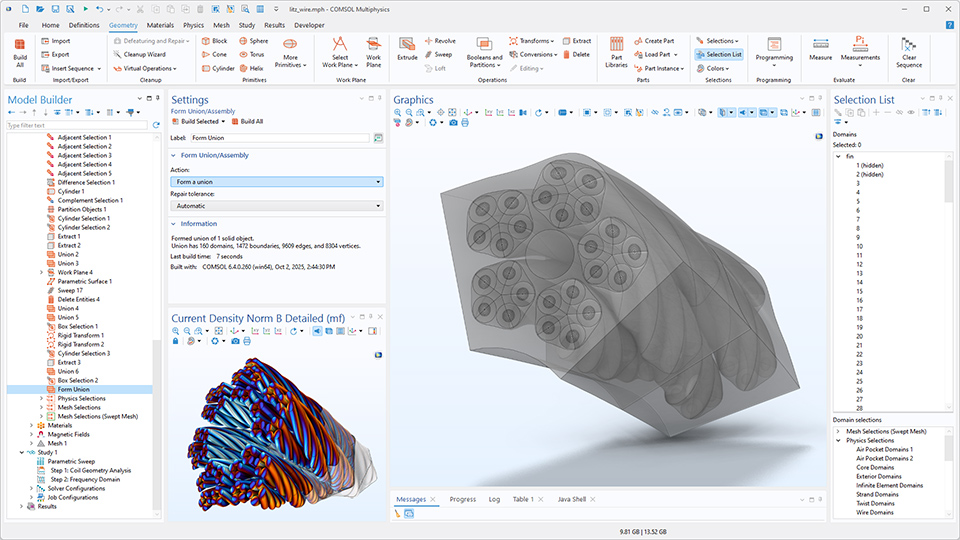
Die Erzeugung von Rand-Paaren für gestapelte extrudierte Objekte erfolgt nun deutlich schneller, wenn die Finalisierungsmethode Form an assembly verwendet wird. Diese Verbesserung ist besonders nützlich für geschichtete Leiterplatten und MEMS-Bauelemente, kann jedoch auf jede Geometrie angewendet werden, die in z-Richtung gestapelte extrudierte Objekte enthält.
Neue Tutorial-Modell-Reihe und neues Add-In
COMSOL Multiphysics® Version 6.4 enthält eine neue Tutorial-Reihe und ein neues Add-In für das ECAD Import Module.
PCB Import Tutorial Series
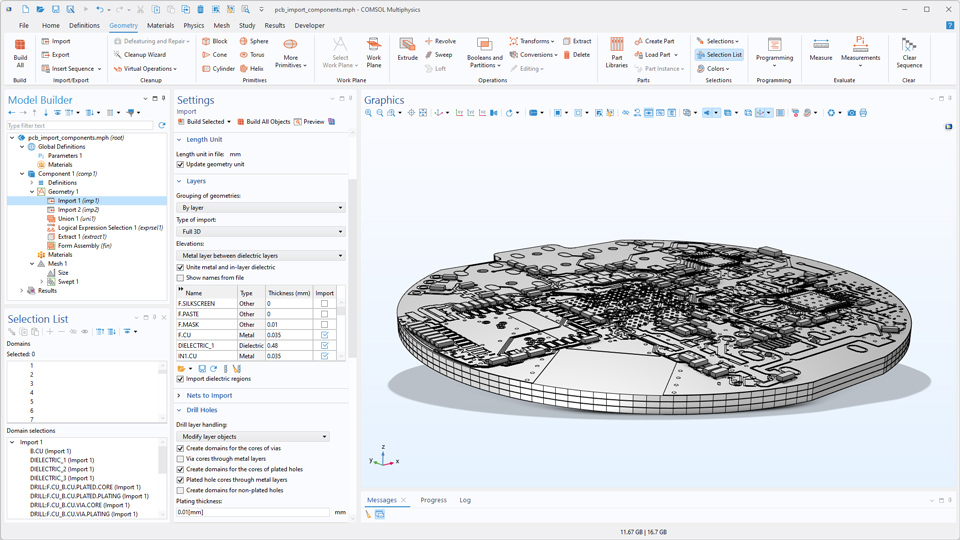
pcb_import_components
pcb_import_nets
pcb_import_shell
Download aus der Application Gallery
PCB to Material Data Add-In