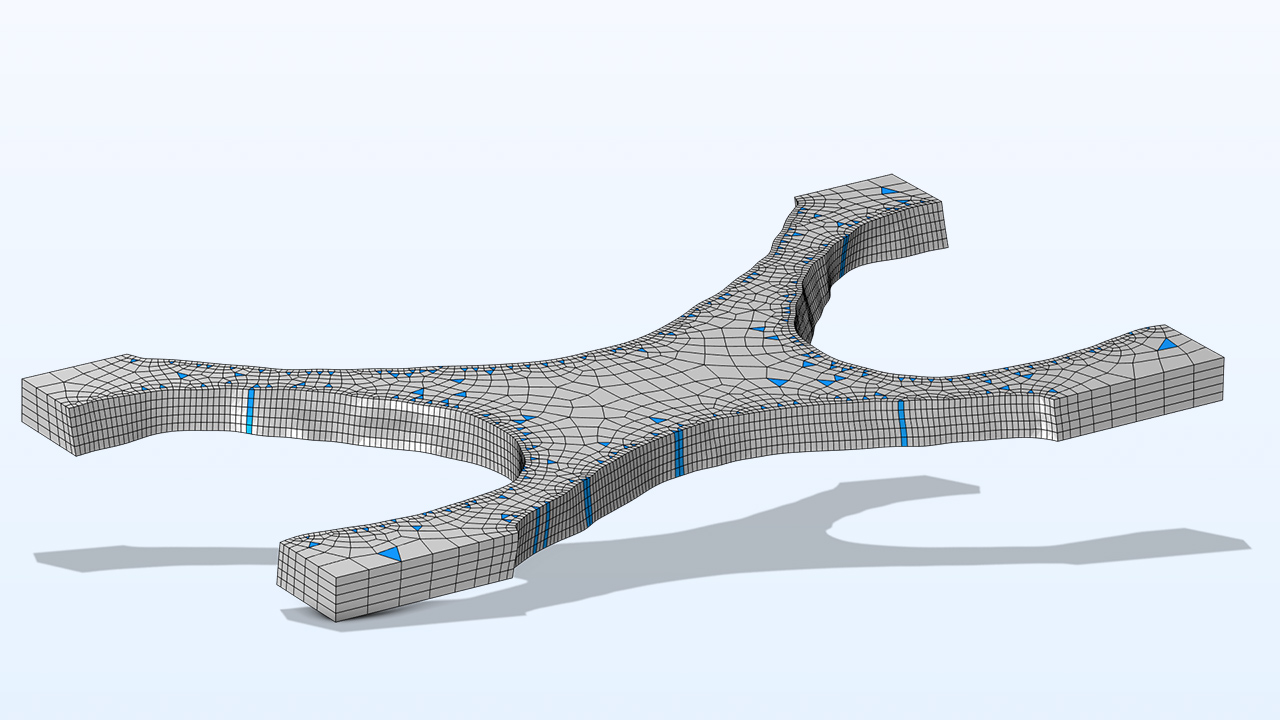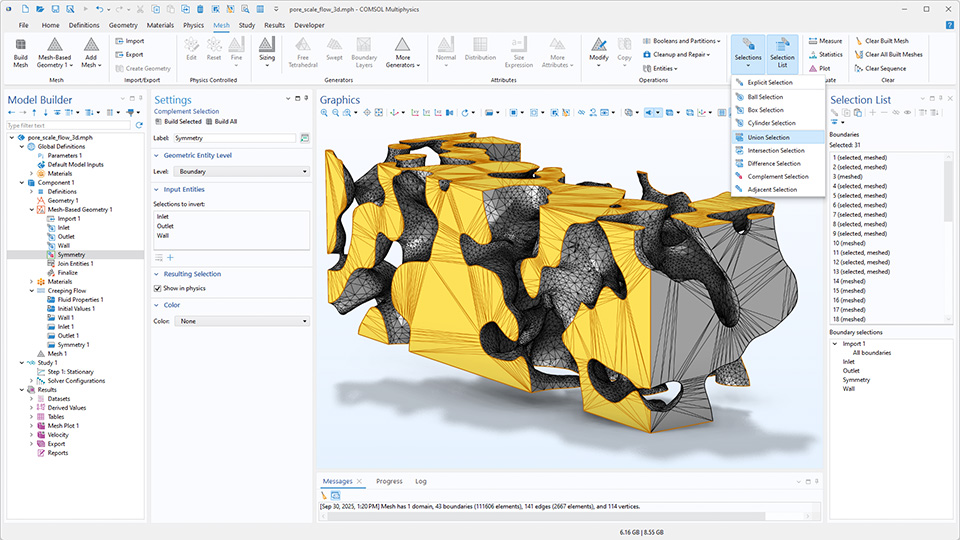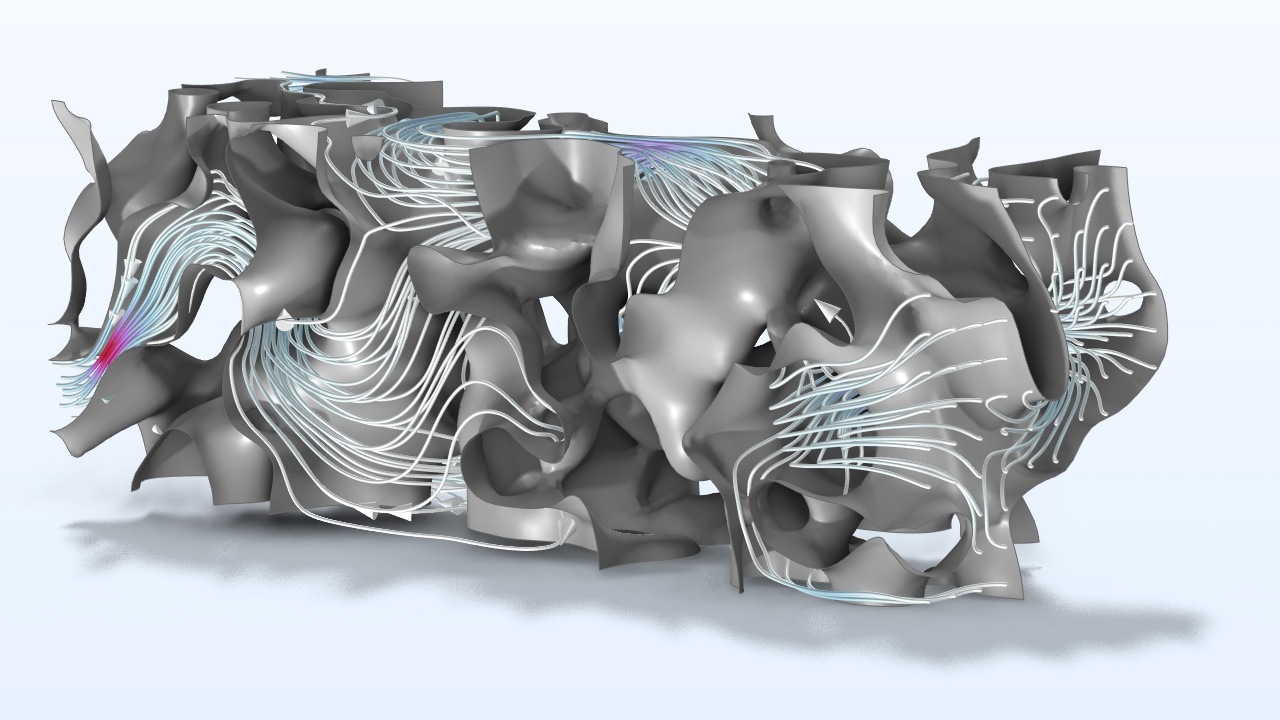Mesh Updates
COMSOL Multiphysics® version 6.4 introduces the ability to build swept meshes using the hex-dominant method, a new feature for verification studies of optimization results and for editing imported meshes, and the display of more build information and statistics for each mesh operation. Learn more about these updates below.
New Functionality for Generating Structured Meshes
High element quality is now guaranteed in even more complex cases with the new hex-dominant method, the new default for swept meshing. When building a quad-dominant mesh on source faces, triangles are inserted to aid element size transition, resulting in prism elements in the swept mesh.
The Swept operation can now automatically generate a mesh in domains containing a step or ledge thanks to added support for disconnected source faces. In previous versions, these types of domains required manual partitioning.

Mesh-Based Geometries
The setup of verification studies after topology optimization, as well as the editing and repair of imported meshes, is now more efficient with the new Mesh-Based Geometry node. This node can either be created directly from results datasets, or it can be added manually for imported meshes. For mesh-based geometries and imported meshes, several new selection operations have been added: Ball Selection, Box Selection, Cylinder Selection, Union Selection, Intersection Selection, Difference Selection, and Complement Selection. The following tutorial models demonstrate this new functionality:
Mesh Information
The Settings window for all built mesh operations now includes statistics and information about the mesh elements. For example, when building a physics-controlled mesh, this section displays the number of elements, the minimum quality, and the average quality for each generated element type.
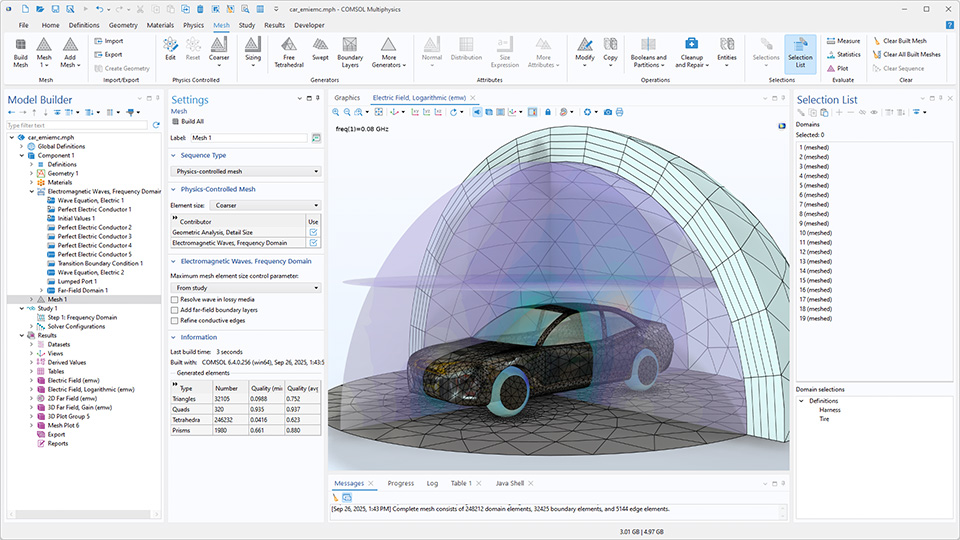
Updated Tutorial Models
COMSOL Multiphysics® version 6.4 offers two updated meshing tutorial models.
STL Import Tutorial Series
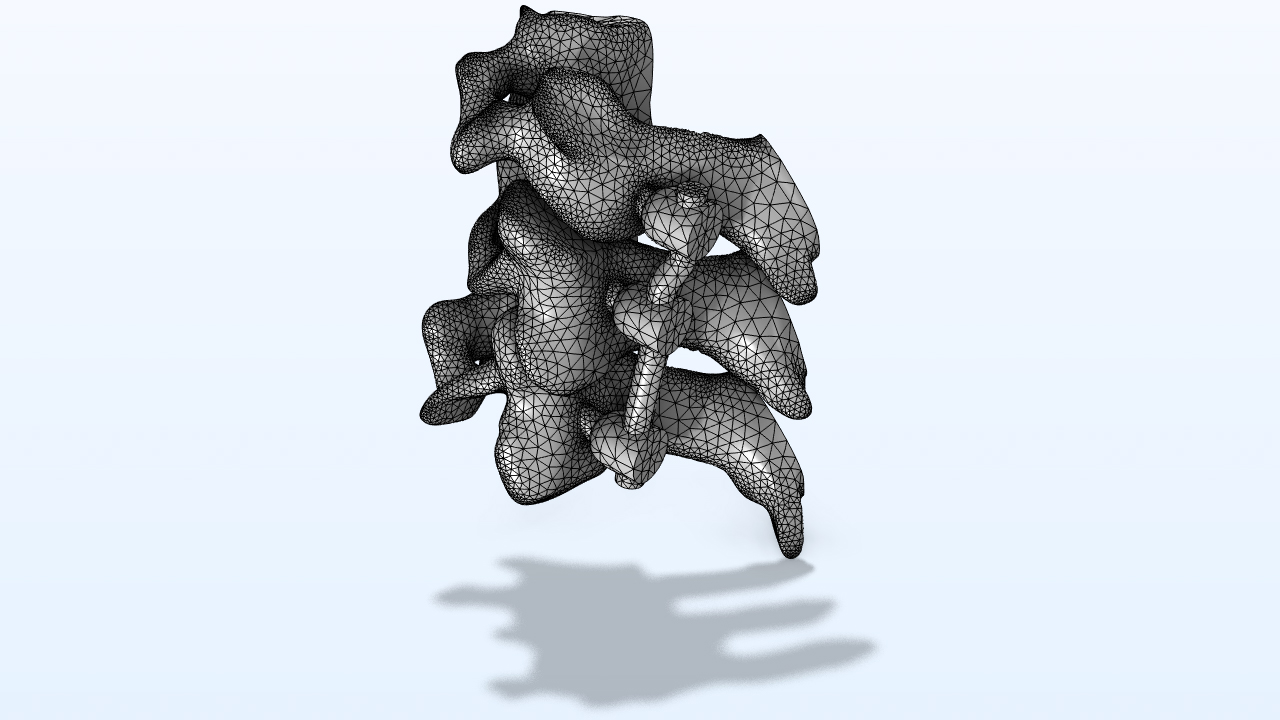
stl_vertebra_mesh_import
stl_2_combine_geom_mesh
Download from the Application Gallery